
How to Choose the Best Cybersecurity Manager Certification that Truly Matters in 2025:
Introduction: As growth and evolution of early-stage cyber-attacks continue to move at a faster rate than ever, cybersecurity certificates have …

Azure Backup offers independent and isolated backups to guard against unintended destruction of the data on your VMs.





When you have selected a VM program, it should be pretty easy to set up a VM. We will be running the simple, dedicated windows process, but most apps operate in the same way to build VM. Based on the OS that you want to install, the default settings are preselected for you, but the following screens allow you to change them. Our team helps you define the dedicated memory to the VM. Pick something else here if you like, other than the usual. If not, click “Soon.” And don’t worry, if you have any need, we can change the value. Also, the wizard builds the virtual hard disk file that the VM must use. If you don’t already have a file of your virtual hard disk, select the new one option. Then we dump back to the primary VM application window, where your new VM will be displayed. Make sure that the media you want for the installation are available – usually by pointing to an ISO file or a real disk in the settings of the VM. By selecting it and clicking “Start,” you can run your new VM.
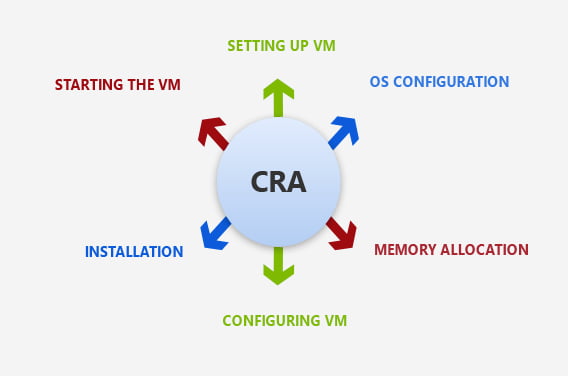

By modifying our answers to fit your context, tastes, and personality, we go one step further.

We constantly seek your input for improvements to better serve your VM and security needs.

In the past two years, the most significant customers are referred to us as a trustworthy and honest business.

We are a team of years of professionals backed by a productive Microsoft and Cisco alliance.

Use our pay-as-you-go models to pay for what you use with Azure services to create or extend tools.

Our team will have dedicated tech support assigned for VM functions for your business.
We are a well-seasoned team of industry experts who keep you up-to-date on a variety of industry standards.
CSE provides a broader range of hybrid links, including VPNs, caches, content delivery networks (CDNs), and ExpressRoute connections, to enhance connectivity and performance. We help boost efficiency by configuring your VM better. We help you manage stable cloud file storage and leverage the full benefits of VM for your teams to operate efficiently and seamlessly on any platform. We simplify and deploy virtual desktops in Azure. With several companies switching to Microsoft 365 and Azure, we deliver a cost-effective way to deploy cloud desktops and software, unlike anything else available from other public cloud providers.
Our cloud solutions help the global enterprise achieve business goals.

We work to identify the clients IT problem and offer the best solution. Time and again,we face a situation that demands agility and the right set of talent that can solve technology issues.
Learn More
Not all projects are about innovation. Some are those that add a feather in our cap no matter what we deliver and how. It was typically a government project that involved a lot of roadblocks right.
Learn More
Being an expert IT solutions partner in the US and worldwide, we are committed to delivering results that drive business growth. Our team recently worked with Neil Hoosier & Associates to resolve.
Learn More
Introduction: As growth and evolution of early-stage cyber-attacks continue to move at a faster rate than ever, cybersecurity certificates have …

In today’s fast-paced digital landscape, businesses need an operating system that is secure, efficient, and built for modern workflows. Microsoft’s …
Continue reading “Why Upgrading to Windows 11 is a Game-Changer for Your Business”

Microsoft has announced a price increase for its Microsoft 365 services in 2025, impacting both business and personal users. With …
Continue reading “Understanding the 2025 Microsoft 365 Price Increase: What to Expect”

Windows 10 was a cornerstone for personal and enterprise computing for a decade. From the moment Microsoft launched the operating …
Continue reading “Windows 10 End of Support: Everything You Need to Know”