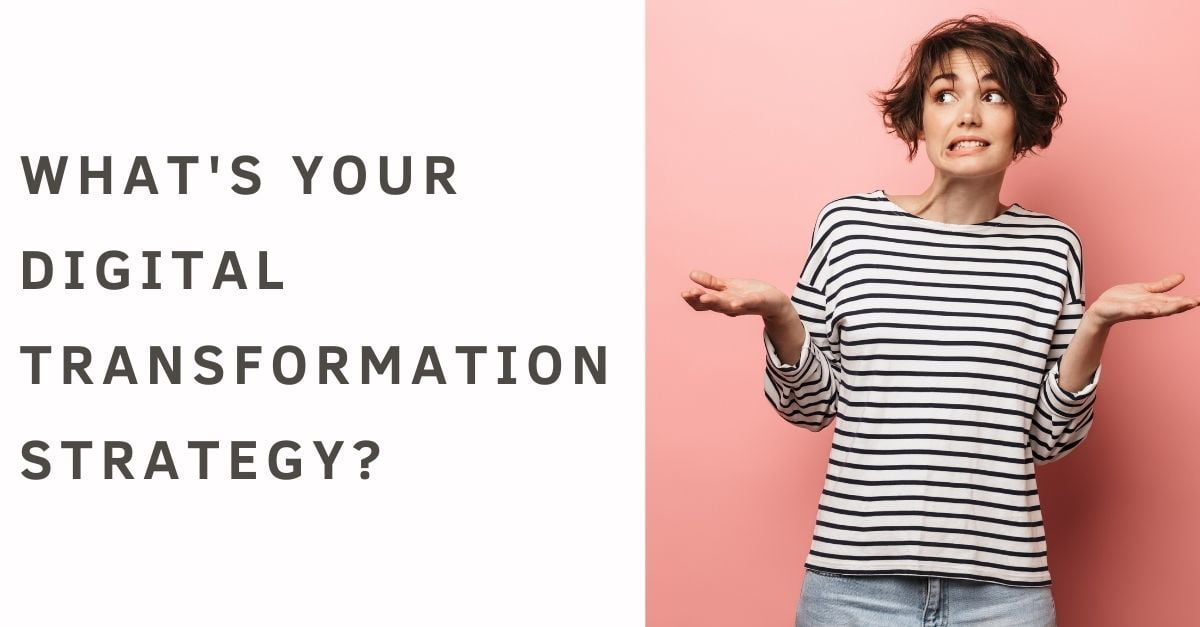Understanding Data Backup and Recovery
Data loss due to server outages affects nearly 30% of organizations, making data backup and disaster recovery essential for businesses handling client data.

Backups serve three critical purposes for businesses during their day-to-day operations:
- Any PC or its operating system can crash, resulting in the loss of essential data.
- Anyone can make errors which can lead to the deletion or corruption of data.
- Disasters can happen unexpectedly, and preparing for them is vital.
Let’s be clear: data backup and recovery are not just important; they are crucial to running a successful business. It’s not a luxury; it’s a necessity. Without it, you’re risking the loss of valuable data that could be detrimental to your operations.
Businesses must prioritize the planning and implementation of data backup systems. The potential consequences of data loss can be severe, leading to the loss of valuable information during a disaster. This underscores the urgency of establishing a robust data backup system, which can be achieved by storing large amounts of data on an offsite server or separate drives.
What is Backup & Recovery of Data
Data backup and recovery is creating a copy of your data in case of loss and setting up secure systems to recover it. It’s important to note that you can only retrieve data from earlier if you have backed it up with a reliable backup device.
Nowadays, you can store a significant amount of data on the cloud, which makes archiving your data on a local system’s hard drive or external storage unnecessary. Furthermore, cloud technologies allow you to set up your mobile devices for automatic data recovery.
Types of Data Backup
Implementing an effective and efficient data backup strategy can be challenging. Backup software simplifies the complexity of backup and recovery operations.
Backup is not the end goal but a means to protect your business from data loss. Common backup types include:
1.Full Backup: This is a comprehensive backup process that duplicates all of your data on a separate media set, such as a disk, tape, or CD. It creates a complete copy of your data on a single media set, which takes longer and requires much storage space. Therefore, it is usually used with a differential or incremental backup.
2.Incremental Backup: This process involves copying only the data that has been changed since your last backup. A backup application will keep track of the date and time when each backup is performed. This approach is faster and requires less storage than a complete backup solution.
3.Differential Backup: Unlike incremental backups, differential backups copy all changed data from a previous episode, but each time they run, they copy all the data that has changed since the last full backup.
What is Disaster Recovery Backup?
Disaster recovery (DR) is an essential aspect of security planning in IT, and it is developed in conjunction with a business continuity plan. It involves a set of policies and procedures that aims to shield an organization or business from any significant effects that may arise from adverse events, such as device or building failures, cyberattacks, or natural disasters.
Why need a Disaster Recovery Backup?
Having a solid data backup and DR plan is crucial for your business to prevent permanent data loss, unnecessary expenses, and significant downtime. Below are five reasons why you should have a data backup and DR plan:
- Data security is of utmost importance for your profession or business size. Your data is always at risk from accidental deletion, ransomware attacks, viruses, malware, and hackers. Cybercriminals may target your business for various reasons, whether to steal sensitive data, for revenge, or just for fun. It’s essential to take steps to protect your data from these threats.
- It is easy to lose data due to hardware malfunctions or human error rather than natural disasters.
- Some business data cannot be recovered once lost, making it invaluable.
- Experiencing a downtime due to data loss can be a frustrating experience. It can negatively impact your business operations as employees need essential information such as clients’ account status and contact details. Critical applications necessary for your day-to-day business operations may also become unavailable. Restoring lost data can turn into a rebuilding effort without a reliable recovery solution.
- Maintaining a good reputation is crucial for your business. Any downtime or loss of data can negatively impact how stakeholders perceive your business and damage their trust in you. A damaged reputation can significantly harm your business, especially if stakeholders no longer trust you with their data.
Disaster recovery and backup and recovery are two distinct yet complementary approaches that should be implemented together for optimal data protection. To safeguard your business and its data from unplanned losses, it’s essential to have a consistent data backup solution and a recovery plan in place.
Remember that while data backup is one form of a disaster recovery plan, it’s just a part of an overall security plan. By preparing for worst-case scenarios, you can ensure business continuity and quick recovery times for your critical business data.