Azure Migration with PowerShell: How can CSE help with automation support
So you’ve chosen to move some Hyper-V VMs to Azure, eh? You’ve got some work ahead of you, but you can make the process as pleasant as possible by utilizing the Azure Migration analysis tool.
To assist you in navigating the difficulties of migrating on-prem Hyper-V VMs to Azure, Microsoft offers a single solution in Azure Migrate. This tool enables you to evaluate, plan and move VMs to Azure.

Understanding Azure Automation
Azure Automation is a configuration and automation service provided by Microsoft that enables the management and orchestration of activities across Azure, non-Azure, and on-premises systems. It offers you complete control over workloads and resources throughout deployment, operation, and decommissioning.
Azure Automation is a comprehensive automation solution that is nevertheless cost-efficient due to its low relative setup costs and pay-as-you-go (PAYG) approach. Additionally, it reduces the overhead of IT and service desk staff duties, saving them considerable time and effort. It is written in PowerShell, resulting in a robust platform with broad reach and integration possibilities.
Simplifying this procedure enables clients to shift workloads more quickly. Microsoft released an upgraded version of Azure Migrate in July 2019 that included a set of tools for the discovery, evaluation, and migration stages for various migration situations, including servers, apps, and databases.
Optimizing Azure Features with Adequate Automation
Azure automation involves several features and capabilities to manage Azure, Non-Azure, and on-site resource management consistently. It provides complete control of workloads and other resources during the deployment, operating, and decommissioning. It gives insights on updated workload compliance to trigger actions.
Azure Automation State Configuration (AASC) – Desired State Configuration (DSC) – Azure Automation State Configuration (AASC) is an administration platform based on PowerShell. It allows you to manage your information technology and development infrastructure using configuration as a code approach.
Change Control and Inventory: Change control and inventory enable the management and recording of any installation or infrastructure modifications. It monitors and diagnoses changes in virtual machines and other processes, software, and registries, assisting in monitoring and diagnosing undesirable changes and sending alerts.
An account with Azure Storage for PowerShell
The service desk staff consolidates all requests and uploads them to the Azure Storage account.
After the file is uploaded to the storage blob container, an event is triggered, and the corresponding event grid notifies the event’s subscribers. Here, Azure Automation waits for the storage account’s event and starts the first runbook, which begins reading the excel sheet one record at a time. This information is then sent to the second PowerShell runbook, doing the actual virtual machine provisioning.
Additionally, the second runbook checks whether the virtual machine’s IP addresses are accessible for assignment. If the subnet has reached its maximum number of IP addresses, a new subnet is established and utilized to construct the VM. Additionally, the VM is assigned to a specified network config file (NSG) to ensure that it meets the organization’s security standards.
The two run-books were created to make the Windows runbook code more modular and understandable. The prerequisite section will expand on the prerequisites.

How CSE Helps
Our experts at Computer Solutions East can help businesses leverage survey scripts are available on GitHub. These can be accessed and used as-is or as a base to build one’s migration factory. The hands are being made available as an open-source model, and we invite the community’s participation to improve and further enhance these scripts.
With the Azure Migrate PowerShell cmdlets, our Microsoft certified engineers can help automate your migration journey by empowering your business and application teams. Cloud-based centers of excellence within organizations provide blueprints that allow businesses and applications to ensure that migrations are safe, compliant, and efficient. Individuals may then use this blueprint to choose and plan how to migrate their applications and data.
To learn how to use PowerShell to automate data migration, you can read the Azure PowerShell article on automating data migration with Azure Migrate.
Share This Post
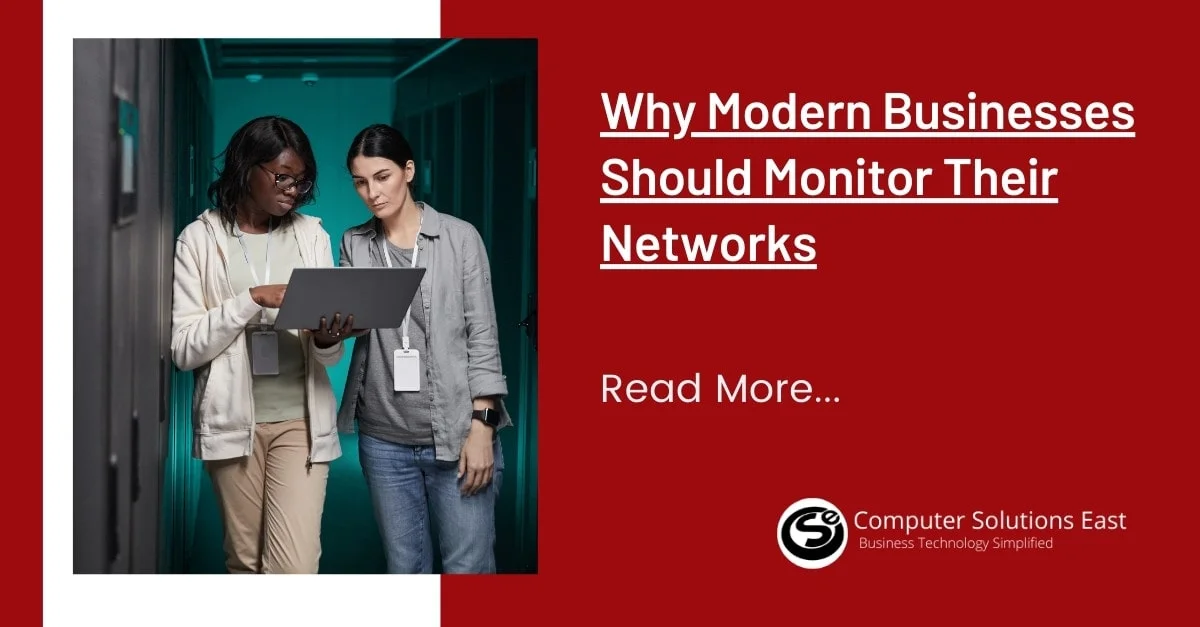
Why Modern Businesses Should Monitor Their Networks

