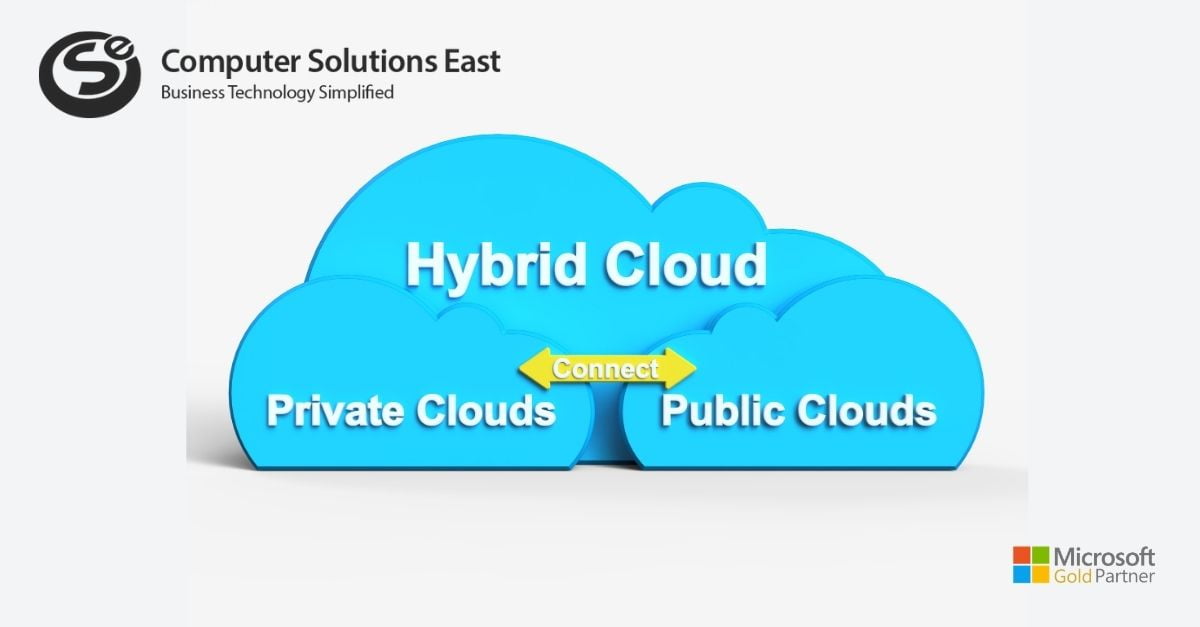What Cybercriminals do with your Credentials & How you can Protect yourself
Cybersecurity is not just a technical problem anymore. For anyone who deals with technology, this is a challenge. Job and personal life security are no longer separate since you are bound to use the same data at work and home. The advent of social networks, coupled with IoT-enabled devices, makes cybersecurity a headache for people.
Demographics is not a significant worry for cybercriminals. They are bound to prey irrespective of the identity of the victim. You can attack a ten-year-old child who plays video games at home or an employee who reads emails. This means everyone exposed to the internet is vulnerable to credential theft unless they implemented precautionary measures.

Internet is vulnerable to information
Today, the boundary between work and time is fading. This line is less evident than ever, with millions of people working from home and at least 70 percent of American schools transitioning towards online learning. Such a cyber environment is a breeding ground for cybercriminals.
If there is a hack, the lists of compromised accounts are also available for free or for a charge in certain less trustworthy parts of the Internet, such as the dark web. When criminals have the details, they can use it for a credential assault. Using the automated script or ready-made program that they have purchased from the shelf, criminals employ a bot army of compromised computers under their control to automatically log into all accounts for which the credentials are available. Such a threat is more significant than what it seems from the outside. There is hardly any chance for you to undo the damage. Therefore, the need for an hour is the next generation of cybersecurity experts.
Remember, no matter how many online security tips you consume, compromised critical data will expose all your key information. The cybercriminals will get everything they find useful, such as gift cards, credit card numbers, and other private details, which they can also use for other bad activities (spamming, identity theft … you name it!).
Successful credential thefts result in multiple victims: Some individual users have been robbed of their data and pay the loss price. On the other end, such cyberattacks also affect companies or websites that must deal with sudden mass login attempts. The number of attempted logins may be significantly higher during credential stuffing to overcome the number of legitimate attempts by true customers.
Start using a unique password for every account
The first step you should take to protect your accounts is essential: do not reuse your passwords. If your passwords are unique and one account’s details are leaked, hackers will not use your other credentials. Most users do not bother creating a new password because they are all too many to be remembered. Am an average user who has 23 personal password-protected accounts, quite overwhelming!
In case you are still struggling to handle too many accounts or hire leading security to exert for your business and account management. Doing so will ensure that you have a unique and random password saved for your credentials. Since you can use a single master password to access password management software, this is all you need to remember to open the database credentials store. On the other hand, a security expert can manage all your passwords and update them on a time-to-time basis.
Make sure you have not been hacked before
Have you checked the site haveibeenpwned.com to check whether your email address has been compromised in the event of a data infringement! It is a fantastic resource that keeps records of data breaches worldwide updated continuously, and that will tell you if your accounts have been compromised.
When you register on the web, you will receive an email to update the correct passwords to protect yourself as soon as you become a cyber-assault victim. Making sure of this is the first step to begin a safe journey. In case your credentials are exposed, make sure you change the password regularly and reduce the dependency on that email ID.
Enable Multi-Factor Authentication
Take the chance to secure your account via MFA if a program or a website enables you to confirm your account. You need at least one other point of contact, such as the code sent to your phone, if you want to connect to your account and not just rely on your username and password. This is not possible for an attacker to access your account even with your user information and password compromised because they do not have your other credentials.
Delete your old accounts
The more accounts you are opening, the more vulnerable you get to cyberattacks. This is especially true if you are not too mindful about what sort of password you create and how well you can manage it.
Although all the accounts you have opened over the years can be challenging to remember, there are some resources to support you. Perhaps the most useful is a website called Deseat.me.
You will be given a list of all of your accounts if you register with your Google credentials so that you can choose to uninstall those that are active or obsolete with just a couple of clicks.
Remember, there is no one-step-secure-all way to address your cybersecurity woes. The ideal approach is to leverage the combination of all the steps mentioned above that can help you defend against a credential reinforcement attack, or at least to minimize the damage if you are unlucky.
Cybercriminals are always searching for new ways of breaking your protection and are getting more creative and sneakier. If you are anxious to have passwords or other cybersecurity risks, reach out to IT security experts who aid in preventing hackers from attacking your personal information.