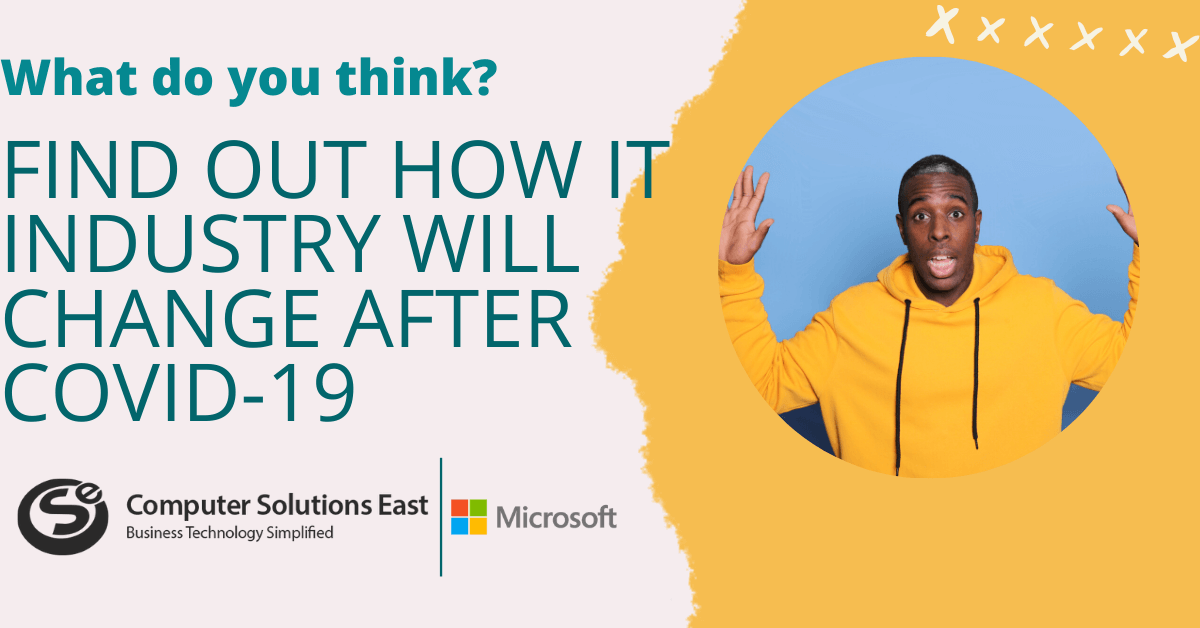Business Continuity & Disaster Recovery: Guaranteeing Operational Resilience
In today’s IT landscape, where data is king, the art of safeguarding it has evolved into a complex puzzle. It’s a puzzle where the pieces are constantly changing, with threats lurking around every corner and the need for rapid recovery ever-growing.

For those of us in the world of IT services, creating a resilient Business Continuity and Disaster Recovery (BCDR) strategy is akin to finding the missing pieces of this puzzle. It’s about ensuring that no matter what curveball the digital world throws your way, your organization remains standing strong.
In this blog, we embark on a journey to decode this puzzle by examining two of the most prominent players in the BCDR arena: Azure, the cloud giant, and Datto, the versatile disruptor.
What is Data Backup?
Data backup is a fundamental component of BCDR. It involves creating copies of your critical data and storing them in a separate location or on different media to ensure their availability in case of data loss. The primary purpose of data backup is to protect your data from various risks, including hardware failures, accidental deletions, and cyber threats like ransomware attacks.
What is Data Recovery?
Data recovery is restoring lost or corrupted data to its original state. When data becomes inaccessible due to hardware failures, software issues, or cyberattacks, a well-planned data recovery strategy ensures the business can quickly regain access to critical information.
What is BCDR?
Business Continuity and Disaster Recovery also called (BCDR) is a holistic approach to ensure the uninterrupted operation of an organization, even in the face of unforeseen disruptions. BCDR encompasses a range of strategies, including data backup, data recovery, and comprehensive disaster recovery planning.
Types of data backup
- Azure Backup Solutions
- Datto BCDR Solutions
Azure Backup Solutions:
Azure Backup is Microsoft’s cloud-based data protection and recovery solution. Businesses can safeguard critical data and applications with its range of features and capabilities. Here are vital aspects of Azure Backup:
- Cloud-Based: Azure Backup is hosted on Microsoft’s Azure cloud platform, which provides scalability, security, and reliability. This means you can securely store your backups in Azure’s data centers, ensuring data redundancy and disaster recovery capabilities.
- Data Retention: Azure Backup allows you to define retention policies for your backups, enabling you to retain data for as long as needed. You can set retention periods that align with your compliance requirements.
- Integration: Azure Backup integrates with various Microsoft services and applications, including Azure Virtual Machines, SQL Server, SharePoint, and more. This makes it a versatile solution for businesses heavily invested in the Microsoft ecosystem.
- Incremental Backups: Azure Backup uses incremental backups, which only backs up changes made since the last backup. This reduces the amount of data transferred and stored, optimizing efficiency.
- Security: Azure Backup employs robust security measures, including encryption, access control, and compliance certifications. It helps businesses meet regulatory requirements and protect their data from unauthorized access.
- Monitoring and Management: Azure Backup provides monitoring and management tools through the Azure portal, allowing you to track backup jobs, perform restores, and manage backup policies easily.
Datto BCDR Solutions:
Datto is the global Business Continuity and Disaster Recovery (BCDR) solutions market leader. Datto’s BCDR solutions are designed to ensure data protection, continuity, and rapid recovery during disruptions. Here are vital aspects of Datto Business Continuity and Disaster Recovery Solutions:
- Unified Platform: Datto offers a unified platform that combines backup, disaster recovery, and business continuity features into a single solution. This simplifies management and ensures comprehensive data protection.
- Local and Cloud Backups: Datto solutions include both local and cloud-based backups. Local backups provide fast recovery options, while cloud backups offer off-site redundancy and disaster recovery solutions.
- Screenshot Verification: Datto employs screenshot verification, which automatically verifies the integrity of backups by taking screenshots of virtual machines. This ensures recoverability and reduces the risk of data loss.
- Instant Virtualization: In the event of a disaster or system failure, Datto allows for instant virtualization. Critical systems and applications can be quickly spun up in a virtual environment to minimize downtime.
- Ransomware Protection: Datto’s BCDR solutions include ransomware detection and mitigation features. They can detect and respond to ransomware attacks, preventing data loss and business disruptions.
- Management Portal: Datto provides a user-friendly management portal that allows administrators to monitor backups, initiate restores, and manage disaster recovery plans easily.
- Support and Services: Datto offers support services to assist businesses in implementing and maintaining their BCDR solutions. They also provide proactive monitoring and maintenance to ensure the reliability of backups.
Azure Backup BCDR Flow
The Azure Backup BCDR flow provides a step-by-step guide on how to back up your data and applications, store your backups in a Recovery Services vault, monitor your backups, and restore your data if necessary. By following the Business Continuity and Disaster Recovery Solutions flow, you can ensure that your data is always protected and that you can recover from any data loss event quickly.
Retention Range
Azure Backup supports the following retention ranges for backup points:
- Daily: 1-30 days
- Weekly: 1-52 weeks
- Monthly: 1-100 months
- Yearly: 1-10 years
Backup Schedule Range
Azure Backup supports the following backup schedule ranges:
- Hourly: 1-24 hours
- Daily: 1-365 days
- Weekly: 1-52 weeks
Multiple Storage Options
Azure Backup offers the following storage options for backup points:
- Locally redundant storage (LRS): Data is replicated three times within a single data center in the primary region.
- Zone-redundant storage (ZRS): Data here is replicated across three availability zones in the immediate area.
- Geo-redundant storage (GRS): Data gets copied to a secondary area.
BCDR Flow
The following is a high-level overview of the Azure Backup BCDR flow:
- Back up your data: Azure Backup can back up a wide range of workloads, including Azure VMs, on-premises machines, and SaaS applications. You can create backup policies to specify how often your data is backed up and how long the backup points are retained.
- Store your backups in a Recovery Services vault: Recovery Services vaults are highly durable and scalable storage containers for backup points. They are also replicated across multiple availability zones to protect against regional outages.
- Monitor your backups: Azure Backup provides various tools to help you monitor your backups, including alerts, reports, and dashboards.
- Restore your data: If you need to restore your data, you can use the Azure Backup portal or the Azure PowerShell cmdlets.
Datto Cloud Endpoint Backup for Servers (Cloud) BCDR Flow
Datto Cloud Endpoint Backup for Servers (Cloud) is a comprehensive, easy-to-use solution for protecting your servers and data. It offers flexible backup frequency and retention options and the ability to store your backups in the highly secure and scalable Datto Cloud.
By following the Datto Cloud Endpoint Backup for Servers (Cloud) BCDR flow, you can ensure that your servers are always backed up and that you can recover from any data loss event quickly.
Backup Frequency
Datto Cloud Endpoint Backup for Servers (Cloud) can back up your servers every 1 hour. This ensures that you have frequent backups of your data and can recover from any data loss within the past hour.
Backup Retention
The backup retention period depends on your license subscription. There is a variety of retention options available for you to choose from, which are pretty flexible. These options include:
- Time-based retention license: Retains backup snapshots for up to 1 year
- Infinite cloud retention license: Retains backup snapshots in the Datto Cloud indefinitely
BCDR Flow
The following is a high-level overview of the Datto Cloud Endpoint Backup for Servers (Cloud) BCDR flow:
- Back up your servers: Datto Cloud Endpoint Backup for Servers (Cloud) can back up a wide range of server workloads, including physical servers, virtual servers, and cloud servers.
- Store your backups in the Datto Cloud: The Datto Cloud is a highly secure and scalable storage platform for backup snapshots. Backups are encrypted at rest, passing, and replicated across multiple data centers to protect against regional outages.
- Monitor your backups: Datto Cloud Endpoint Backup for Servers (Cloud) provides various tools to help you monitor your backups, including alerts, reports, and dashboards.
- Restore your data: If you need to restore your data, use the Datto Cloud Endpoint Backup for Servers (Cloud) portal or the Datto Remote Management and Monitoring (RMM) console.
Business Continuity and Disaster Recovery (BCDR) are critical aspects of modern IT services. Data backup and recovery are integral to BCDR, helping businesses protect their data and recover from disruptions effectively. To safeguard your organization’s future, investing in a well-defined BCDR strategy that aligns with your business goals and risk tolerance is essential.