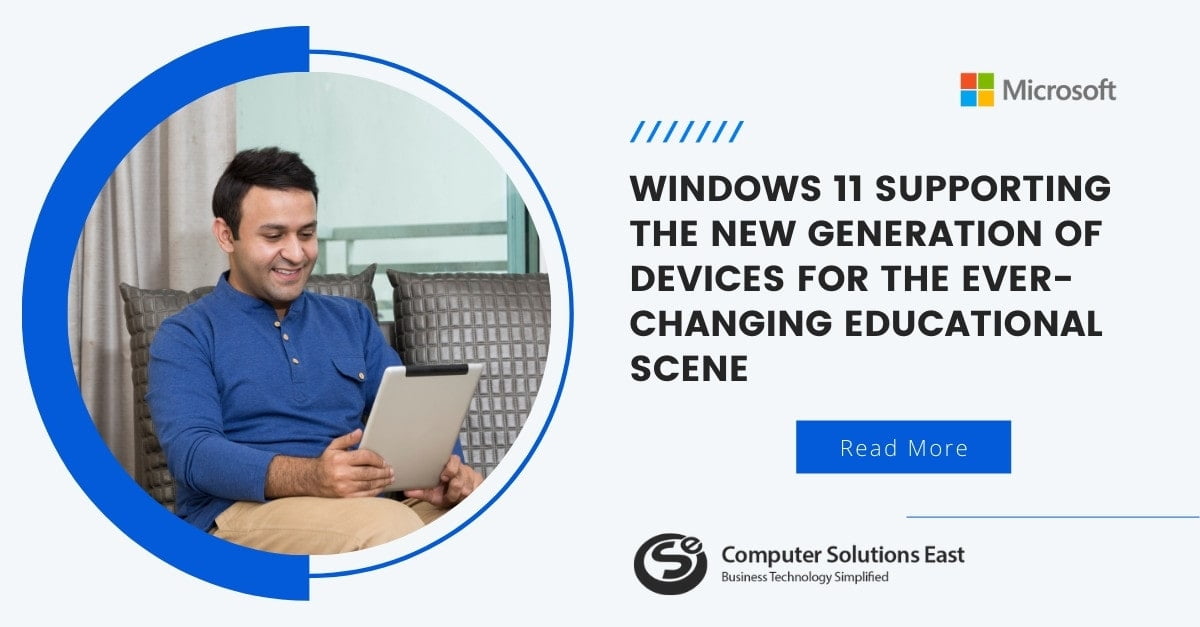Windows 10 End of Support: Everything You Need to Know
Windows 10 was a cornerstone for personal and enterprise computing for a decade. From the moment Microsoft launched the operating system in July 2015, it powered millions of devices across the globe.
As the Windows 10 end of support date approaches, things will change drastically for both users and businesses. Whether you’re an individual user or a business organization handling various operations, knowing the end of Windows 10 support is crucial for a smooth transition and to eliminate unnecessary risks. Windows 10 support is ending on October 14, 2025. Upgrade to Windows 11 and secure your business.
What Is the End of Support for Windows 10?
The date for the end support of Windows 10 is the point when Microsoft will stop publishing updates, including security patches. This is a part of the lifecycle policy that Microsoft has developed with fixed timelines for the support of products. Windows 10 End of Life 2024 implies that users would have to plan their alternatives so that security and functionality can be continued.
Are You Aware of the Security Risks as Windows 10 Reaches End-of-Life?️
Windows 10 has end-of-life support for all versions, among them Enterprise and Pro. Every version of Windows shares the same lifecycle policy, with the stages of support being:
- Mainstream Support: Feature updates and bug fixes.
- Extended Support: Security updates only.
The provision of the Windows 10 end-of-life means that users are at the last stretch of the Extended Support, which ends on October 14, 2025, as the end-of-life date for Microsoft Windows 10.
Windows 10 End of Support Timeline
Microsoft marked out key milestones that led to the end of life for its Windows 10 versions in a very transparent manner.
Important Dates to Remember
- June 2021: Windows 11 was declared as the next replacement for Windows 10
- October 2021: Windows 11 became available to the public, which translates to the start of Phase One
- October 14, 2025: Windows 10 official end-of-life support date.
Other versions will also end their life supporting Windows 10 Enterprise or Pro phases, depending on certain lifecycle rules. Organizations using end-of-life Windows 10 enterprise editions should pay close attention to their upgrade options if they want to continue business.
Risk of Using Windows 10 After Support Ends
Using Windows 10 after the end of life poses significant risks.
Security Vulnerabilities
Without security updates, Windows 10 systems will gradually become vulnerable to cyber-attacks. These might lead to data breaches, financial loss, and reputational damages.
Compliance Issues
Most industries need up-to-date software for regulatory compliance. Running an unsupported OS may bring on non-compliance to regulatory requirements, fines, and a complete shutdown of operations.
Compatibility Issues
Software and hardware vendors usually stop optimizing products for unsupported systems. This may cause compatibility problems, especially with newer applications and hardware upgrades.
What Happens After Windows 10 End of Support?
The end-of-life support for Windows 10 means that Microsoft will no longer provide:
- Security updates.
- Technical support for any Windows 10-related issues.
- Development of the Operating system having new features.
This brings a sense of urgency among users who are still using the end-of-life Windows 10 version.
Alternatives for Businesses and Individuals
1. Upgrade to Windows 11
Microsoft’s new OS provides all the comforts of modernity, security, and future-proven compatibility. Some of the features include:
- Better performance and security.
- Completely redesigned UI.
Comprehensive integration with cloud services like Windows 365.
2. Cloud-Based Offerings
Windows 365 and Azure Virtual Desktop is a kind of solution where businesses can take advantage of the cloud seamlessly, securely, and at scale. So, generally, these solutions are of great value to organizations exploring alternatives for end-of-life enterprise environments with Windows 10.
3. Evaluation of Migration Routes
Users must determine if an in-place upgrade to Windows 11 or full system migration will better suit their needs. They should take into consideration elements such as hardware compatibility and business requirements.
Essential Steps to Mitigate Security Risks Before Windows 10 End of Support
1. Full IT Audit
Before Windows 10 versions reach the end of life, review your hardware, software, and overall IT infrastructure to identify potential compatibility conflicts with the new system, which will be Windows 11.
2. Upgrade Plan
Develop a timeline to finish your transition before Windows 10’s end-of-life support ends, including key milestones such as employee training, data backup, and hardware replacement if necessary.
3. Liaise with IT Experts
A smooth transition to Windows 11 or cloud solutions would be guaranteed through a managed IT service provider. You would be assisted in making the proper version that suits your business requirements.
Why Migrate Windows 10 to 11 with CSE?
This is probably the most complicated step of transitioning from Windows 10 to Windows 11, but with CSE, it turns out to be seamless and stress-free. As a trusted IT partner for your business, we specialize in comprehensive migration strategies tailored to your business needs. Our team ensures minimal downtime, robust data protection, and complete hardware and software compatibility.
With expertise in managing end of life support Windows 10 enterprise environments, we provide personalized guidance, secure backups, and post-migration support. Whether you are upgrading to Windows 11 or looking to transition into a cloud-based environment, CSE provides a seamless transition with efficiency for all your operations that remain secure and efficient. Choose CSE for hassle-free IT excellence.
Conclusion
The end of Windows 10 is a defining moment for businesses and individuals alike. Anticipation and planning can mitigate risks and ensure a smooth transition to modern platforms like Windows 11 or cloud-based solutions.
Early preparation is the key to avoiding disruptions and maintaining security. Whether you are an enterprise managing the end of support Windows 10 enterprise systems or an individual upgrading from Pro, act now to future-proof your IT infrastructure.
FAQ
- When is Windows 10 the End of Support?
Microsoft established October 14, 2025, as the Windows 10 end-of-life date.
- What Happens After Windows 10 End of Support?
After this date, users will not receive updates or support, exposing systems to security risks and operational issues.