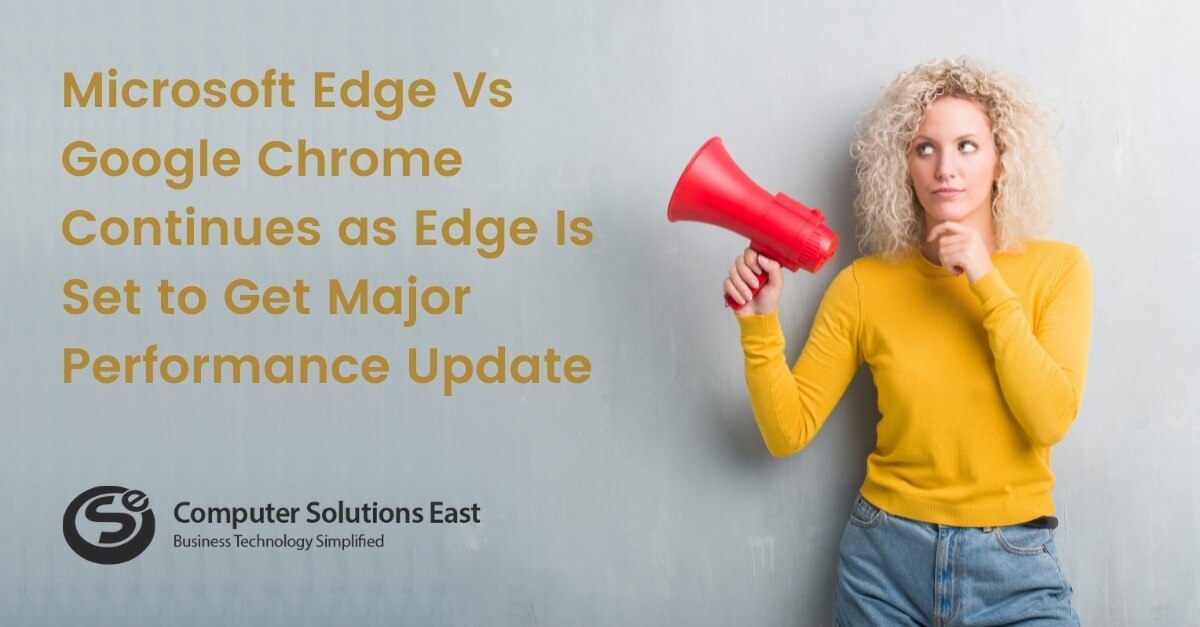Windows Server 2016 Technical Preview 3 now available
It’s been a while since Microsoft released a new Windows Server 2016 technical preview. The company has finally released a new preview – preview 3. The latest Windows Server 2016 Technical Preview comes with a lot of new features and improvements.
The new features and changes listed here are the ones most likely to have the greatest impact as you work with this release.
- Windows Server Containers: Windows Server 2016 Technical Preview now includes containers, an isolated, resource-controlled, and portable operating environment.
- Active Directory Domain Services (AD DS): Active Directory Domain Services includes improvements to help organizations secure Active Directory environments and provide better identity management experiences for both corporate and personal devices.
- New in Failover Clustering: A new feature in Failover Clustering, Cluster Operating System Rolling Upgrade, enables an administrator to upgrade the cluster nodes’ operating system from Windows Server 2012 R2 to Windows Server 2016 Technical Preview without stopping the Hyper-V or the Scale-Out File Server workloads. Using this feature, the downtime penalties against Service Level Agreements (SLA) can be avoided.
- New in Hyper – V: You can now add a node running Windows Server 2016 Technical Preview to a Hyper-V Cluster with nodes running Windows Server 2012 R2. The cluster continues to function at a Windows Server 2012 R2 feature level until you upgrade all cluster nodes. You upgrade the cluster functional level with the following Windows PowerShell cmdlet, Update – ClusterFunctionalLevel.
- Windows Server Antimalware Overview: Windows Server Antimalware is installed and enabled by default in Windows Server 2016 Technical Preview, but Windows Server Antimalware’s user interface is not installed. However, Windows Server Antimalware will update antimalware definitions and protect the computer without the user interface. If you need Windows Server Antimalware’s user interface, you can install it after the operating system installation using the Add Roles and Features Wizard.
- New in Remote Desktop Services: For the Windows Server 2016 Technical Preview, the Remote Desktop Services team focused on improvements based on customer requests. Microsoft added support for OpenGL and OpenCL applications and added MultiPoint Services as a new Windows Server role.
- New in File and Storage Services: An update in storage quality of service now enables you to create storage QoS policies on a Scale-Out File Server and assign them to one or more virtual disks on Hyper-V virtual machines. Storage Replica is a new feature that enables synchronous replication between servers for disaster recovery and stretching of a failover cluster for high availability.
- New in Web Application Proxy: The latest Web Application Proxy version focuses on new features that enable publishing and pre-authentication for more applications and improved user experience.
- New in the Windows console: The underlying console host (Conhost.exe) has been updated in several ways, adding new and different functionality to the Windows command prompt, the Windows PowerShell prompt, and any other character-mode applications.
- New in Windows PowerShell 5.0: Windows PowerShell 5.0 includes significant new features—including support for developing with classes and new security features—that extend its use, improve its usability, and allow you to control and manage Windows-based environments more easily and comprehensively.