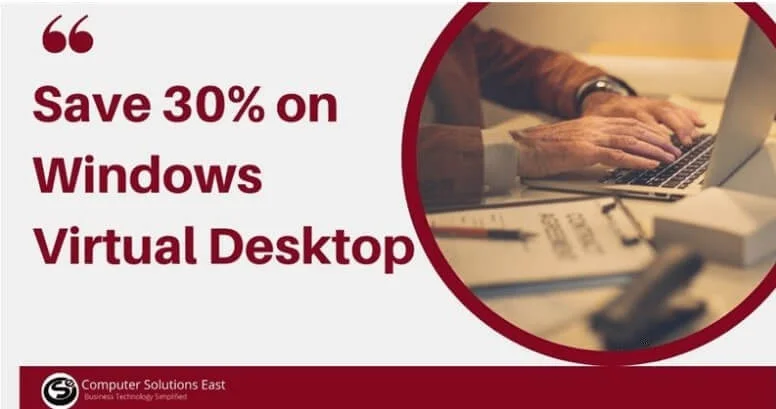Automating Real-time Database Migration Monitoring with Microsoft Azure
Many companies prefer Microsoft Azure to manage their data securely. For this, they will mostly rely on Microsoft Azure service providers in the USA who develop and sell new cloud services or transfer existing services and workloads into the cloud. The methods used to track data center performance are often not successful in the cloud; they need a solution that can provide you with a complete insight into IT service performance regardless of where service components reside.
Azure Database Migration Service comes in handy when the USA’s cloud service provider can help leverage the platform for simplifying, directing, and automating your database’s migration to Azure. Migrate your files, information, and other critical business documents easily in the cloud using Microsoft Azure.

Business data is the basis for efficient cloud applications. Your evaluation and preparation process will naturally include the physical constraints to transfer business data from the premises to the cloud.
Move your data from the most common database management systems to Azure. Whether you migrate from a local cloud or a database, automated database migration from SQL Server, MySQL, PostgreSQL, MongoDB, etc., can be monitored if you migrate it, Azure.
The migration service provider in the USA comes in handy during manual migration and data migration testing. You can have experts assist you with migration monitoring to save time and effort. Automating database migration enables migrating the data to the database list with the least chances of errors.
Using the Azure migration tools suite to help plan the database workload for switching to Azure. To find out your onsite data status, perform data migration testing to check migration readiness, and pick your databases’ best destination. Then switch your onsite databases to Azure using a cloud migration service in the USA.
Ensuring Healthy Azure Environments
When you are choosing to monitor the data migration with Microsoft Azure-based workloads, here is what you need to ensure a safe environment for such migration.
- Start immediately to monitor your Azure environment with preconfigured best practices management policies.
- See the entire Azure world in different regions or deep into a particular service in one console.
- Drill areas of interest that are more meaningful.
- See connections between elements to understand effect and problem solving while monitoring quickly.
- Monitoring services and device community health and results, including all major Azure core services such as virtual networks, traffic managers, and many more.
- Equate results over long periods.
- Evaluate the use of capacity, anomalies, trends, and foresight of components in Azure.
- Warning on exemptions from results, changes in configuration, and Azure resource status.
Mapping and Discovering Azure Services and Infrastructure
When you move over manual migration, the mapping and discovering of Azure services plays a crucial role, for that, automated monitoring enables you with the following:
- Discover your Azure resources automatically.
- Let the Azure backup service stay available to keep you updated on your dynamic Azure tools automatically as they are added and deleted.
- See both infrastructure and vendor dependencies for the entirety of the IT universe — in the cloud and onsite.
- Use azure tags to organize assets automatically by feature, category, program, or any other business logic (e.g., output, QA, Dev) to ensure effective management tracking.
Quick Troubleshooting and Issue Resolution
Most project managers demand overlooking clearly what is happening within their Azure cloud infrastructure. The goal is to keep the automated migration up and running.
- Easily manage relationships through clouds, infrastructure onsite, and application to fix issues and ensure optimal efficiency rapidly.
- Get as granular as you like and imagine all facets of your Azure deployment.
- Detect and warn for changes in configuration and performance.
- Automating data migration will require using runbook automation for immediate performance or availability loss responses coupled with configuration modifications.
Being one of the key partners of growth, we are too cautious about Computer Solutions East’s data security. Many businesses leverage our MSP services, including the Azure backup service. As a leading Microsoft Azure service provider in the USA, we are building a flexible multi-tenant network to deliver services and production of revenue. The experts at CSE can offer a solution that can be easily implemented with a low administrative overhead with a capacity to build new Azure, multi-cloud, private cloud services, and more.
The team at CSE is responsible for a smooth migration. This pushes us to provide automated tools, application performance metrics, and visually real-time interactions with all dependencies over Azure. The cloud engineers can help mitigate the migration time with real-time monitoring and ensure that the cloud’s transition benefits both the company and end-users.
Share This Post