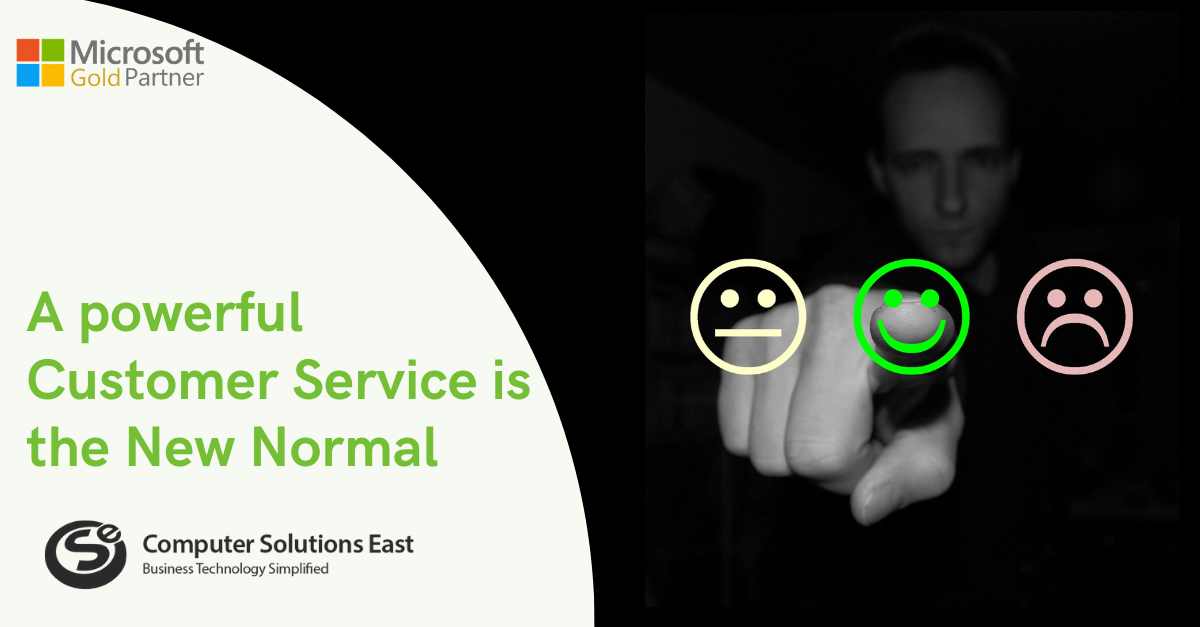Choosing the Right Collaboration Tool: Microsoft Teams vs. Slack
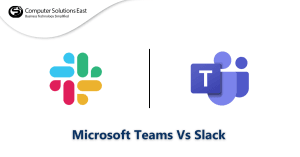
Effective communication is important for the success of any team. But with so many options, choosing the right platform can be overwhelming. In this corner, we have the challenger Slack, known for its playful interface and vast app integrations. In the other corner, the reigning champ, Microsoft Teams, offers seamless integration with the Microsoft 365 suite and robust collaboration features.
Can Microsoft Teams keep your team happy and productive? The answer is a resounding yes! While Slack offers a fun and quirky atmosphere, Teams empowers your team to achieve more with streamlined communication, file sharing, and project management features.
Unveiling the Core Functionalities
At their core, both Microsoft Teams and Slack function as communication hubs, facilitating real-time messaging, video conferencing, and file sharing. However, beneath the surface lie distinct nuances that cater to different workflows and preferences.
1.Chat
Microsoft Teams: Integrates seamlessly with other Office 365 applications, enabling threaded conversations, persistent chat history, and document co-authoring within the chat interface. It also offers private channels for confidential discussions and channel mentions for targeted communication.
Slack: Renowned for its user-friendly interface and intuitive chat experience, Slack boasts threaded conversations, emoji reactions, and integrations with various third-party tools. Slack channels provide a well-organized forum for discussions around specific topics or projects.
2.Video Conferencing:
Microsoft Teams: Tightly integrated with Microsoft 365, Teams offers high-quality video conferencing with screen sharing, call recording, and live captions. Team meetings can accommodate many participants, making them ideal for company-wide town halls or presentations.
Slack: While Slack provides basic video conferencing functionality, it’s not as robust as Teams. However, Slack integrates seamlessly with popular video conferencing services like Zoom and Google Meet, allowing users to leverage their preferred platforms within the Slack interface.
3.File Sharing:
Microsoft Teams: Leverages OneDrive for Business cloud storage, providing ample storage space and the capability to share files directly within chats and channels. Teams also facilitate seamless integration with SharePoint, enabling document management and collaboration on a larger scale.
Slack: Integrates with various cloud storage providers like Dropbox and Google Drive, allowing users to share files from their preferred platforms. However, Slack’s free plan has limitations on file storage capacity.
Collaboration Powerhouses: Unveiling Advanced Features
Beyond the foundational functionalities, Microsoft Teams and Slack offer many advanced features designed to empower teams to collaborate effectively.
Microsoft Teams:
Apps: Teams has a diverse app store with numerous third-party applications that can be directly integrated into the platform. These apps extend Teams’ functionality, allowing users to manage tasks, conduct surveys, automate workflows, and more, all within the Teams interface.
Planner: Built-in task management tool that enables teams to create tasks, assign deadlines, track progress, and collaborate on projects seamlessly within the Teams environment.
Power BI: Integration with Power BI enables users to generate and distribute data visualizations and reports within Teams, promoting data-informed decision-making and collaboration.
Slack:
Customizations: Slack provides extensive customization options, allowing users to personalize their workspace with custom themes, emojis, and integrations. This fosters a more engaging and user-friendly work environment.
Workflows: Slack Workflows, formerly known as Slack Bots, are automated programs that can be created to streamline repetitive tasks, collect information, and integrate with external services. This feature empowers users to automate manual processes and boost productivity.
Guest Accounts: Slack offers guest accounts, enabling collaboration with outside parties without requiring them to create a full Slack account. This is particularly useful for temporary projects or communication with clients or vendors.
Integration Extravaganza: Connecting the Dots
Slack:
Third-party Apps: Slack boasts a vast library of third-party integrations exceeding 2,600 apps, encompassing a wider range of tools and services compared to Microsoft Teams’ app store. This allows for increased flexibility and customization to meet specific team requirements.
Limited Microsoft 365 Integration: While Slack integrates with some Microsoft 365 applications, the integration isn’t as seamless or robust as what Teams offers within the Microsoft ecosystem.
The Price is Right: Unveiling the Cost Factor
Cost is a critical consideration for any business decision. Here’s a breakdown of the pricing structures for both platforms:
Microsoft Teams:
Free Plan: Offers limited features, including chat, channel messaging, file sharing (2GB storage per user), and video conferencing for up to 100 participants. This plan can be suitable for small teams or basic communication needs.
Paid Plans: Start at $6 per user per month and offer additional features like increased storage, unlimited app integrations, and advanced meeting functionalities.
Slack:
Free Plan: Provides unlimited messaging and channels for a single workspace, but with limitations on searchable history, integrations, and guest accounts.
Paid Plans: Start at $6.67 per user per month and offer increased storage, advanced search capabilities, unlimited app integrations, and guest account functionalities.
The Ideal User: Who Should Choose Which?
The choice between Microsoft Teams and Slack ultimately depends on your specific needs and preferences. Here’s a breakdown of the ideal user for each platform:
Microsoft Teams:
Large Enterprises: Teams excel in large organizations heavily invested in the Microsoft 365 ecosystem. The tight integration and seamless workflow within Microsoft applications make Teams a natural fit.
Project Management: Teams’ built-in task management tools like Planner and integration with Power BI make it ideal for teams that require robust project management functionalities within their communication platform.
Security and Compliance: For organizations with stringent security and compliance requirements, Teams offers enterprise-grade security features and data residency options.
Slack:
Small and Medium Businesses: Slack’s user-friendly interface, extensive third-party integrations, and focus on communication make it a great choice for SMBs or startups seeking a versatile and customizable collaboration platform.
Remote Teams: Slack’s strong mobile app and focus on asynchronous communication make it well-suited for geographically dispersed teams that rely heavily on online communication.
Creative Agencies: Slack’s informal and customizable environment fosters a sense of community and can be a good fit for creative teams that value a more relaxed communication style.
The Final Showdown: A Symphony of Collaboration
Both Microsoft Teams and Slack are powerful collaboration platforms, each boasting unique strengths and catering to different user needs. Microsoft Teams reigns supreme in large organizations that leverage the Microsoft 365 suite and prioritize robust project management features. Slack shines for smaller businesses, remote teams, and those seeking a more informal and customizable communication environment. Ultimately, the best platform for your organization hinges on a careful analysis of your team size, workflow preferences, budget, and existing technology stack. Consider taking advantage of the free plans offered by both platforms to test-drive their functionalities and determine which one best harmonizes with your team’s collaborative symphony.