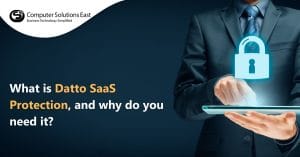An Easier Way to Migrate to OneDrive for Business
What is OneDrive, and how does the Migration process work?
Microsoft’s OneDrive is a hosting service and software that is used for synchronizing the company’s essentials as an indispensable part of its Office web. By this, we must understand that there are a lot of business organizations that require and use OneDrive for migration purposes as well, which is similar to SharePoint. This requires proper Migration planning to be carried out on the solution provider’s part.

There are a host of OneDrive Migration tools that are available, and they come with their own set of specifications and feature sets. Some of the steps that form the basic functionality while you are carrying out the migration are as follows,
- Migration Planning – This is one of the foremost steps in the Migration process, and this step would essentially determine the content that needs to get migrated and the other essentials that should be sent across as well. The planning stages also include mapping the existing migration and network performance considerations, along with change management steps.
- Assess and Remediate – Some of the other facets that need to be considered would be to assess and remediate the situation. This step is the key to executing the entire migration process.
- Setting up the Migration environment– Another important thing to be done is to complete the pre-requisites for the Migration environment. The setup needs to be pre-provisioned as per the desired setup.
- Migration – Once the settings are configured, they need to be reviewed thoroughly and who better to do it than the official OneDrive Data Migration Solution providers.
- Onboarding the Users – Once these activities are done and dusted, emails must be sent across to the users, training must be given, and the impact that might occur to the users must be tested and phased out as well.
How does OneDrive Migration benefit the users?
The users would be benefitted from the OneDrive migration process as they would be able to utilize the essential advantages that come out of it. A proper plan must be made to make the users aware of the developments that are coming out of it.
Some of the key points concerning the benefits that will come out of the OneDrive Migration include,
- Users would be able to understand the amount of impact as per the OneDrive migration that would take place, and they would get notified immediately if there are any small changes made.
- The migration procedure also helps them in getting the required content up and running. Another important advantage that it offers would be data security and eliminates worries of it being over-written as well.
- Users also get the option to stay out of the migration procedure as well. They would receive the required notifications so that they do not miss out on anything.
OneDrive User Base
Microsoft OneDrive has essentially started being the competition in the storage wars as of today. It is competing with the likes of Dropbox and Google Drive, and OneDrive is inching forward. The storage wars, as of now, are concerning the amount of storage that is offered to the individual users, pictures, documents, and other files to everyone.
As of now, OneDrive has an estimated user base of over 250 million users around the world across organizations, small-scale businesses, and individual users as well. The number is expected to grow exponentially as the years go on. But it would have tough competition in the form of its two competitors, so OneDrive needs to up the ante and grow accordingly.

Impact by Computer Solutions East
Computer Solutions East is the official OneDrive Data Migration Solution Provider and is now essentially making it available for every business as much as possible. As per the organization’s standards, OneDrive is very synonymous with the SharePoint strategy that is utilized across many companies.
Computer Solutions East consists of a team of experienced professionals who understand and have worked on the OneDrive Data Migration program for extended periods. This has essentially given them a great amount of understanding inside and out when it comes to the nuances of the system. The migration process also requires users to have an end-to-end understanding of Office 365 as well. CSE mainly helps clients to receive Data into OneDrive and accelerate the business processes than their counterparts.
Some of the available tasks that are carried out by CSE includes,
- Office 365 account configuration and clear understanding of the process.
- License assignments to the possible clients and give them clear walkthroughs.
- OneDrive folders to be created at every client’s workstation and give them a clear understanding of what to expect out of the migration process.
- The migration Process would then be initiated for the clients and giving proper support credentials for this.
Call us now at (914)-355-5800 to know more about OneDrive Data Migration and other Microsoft Products!