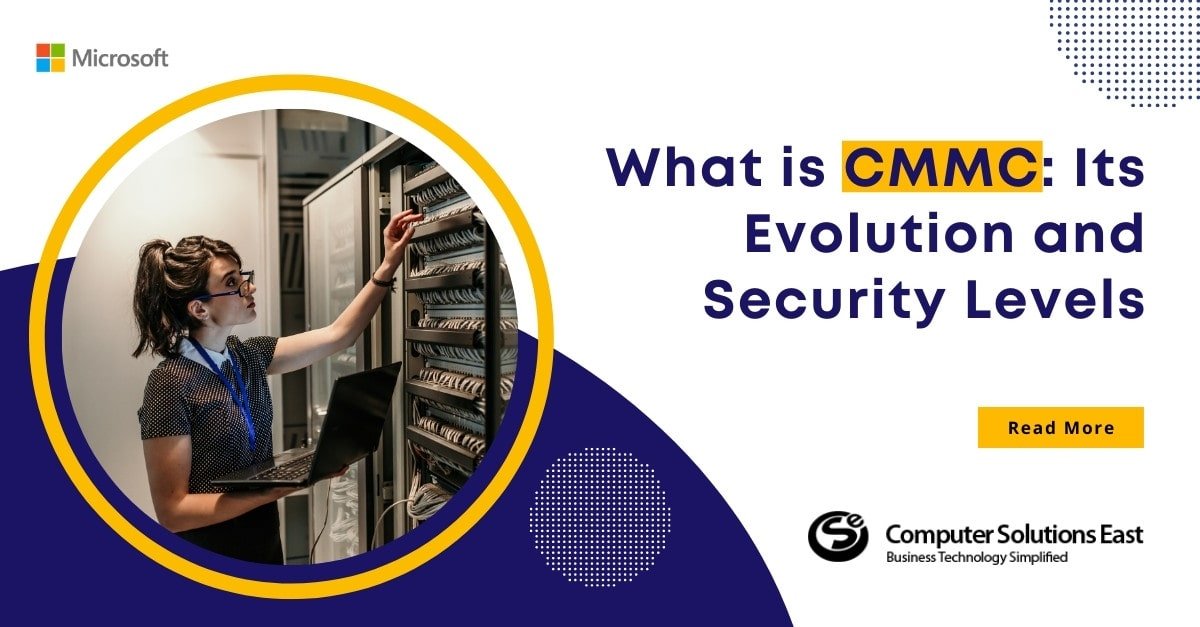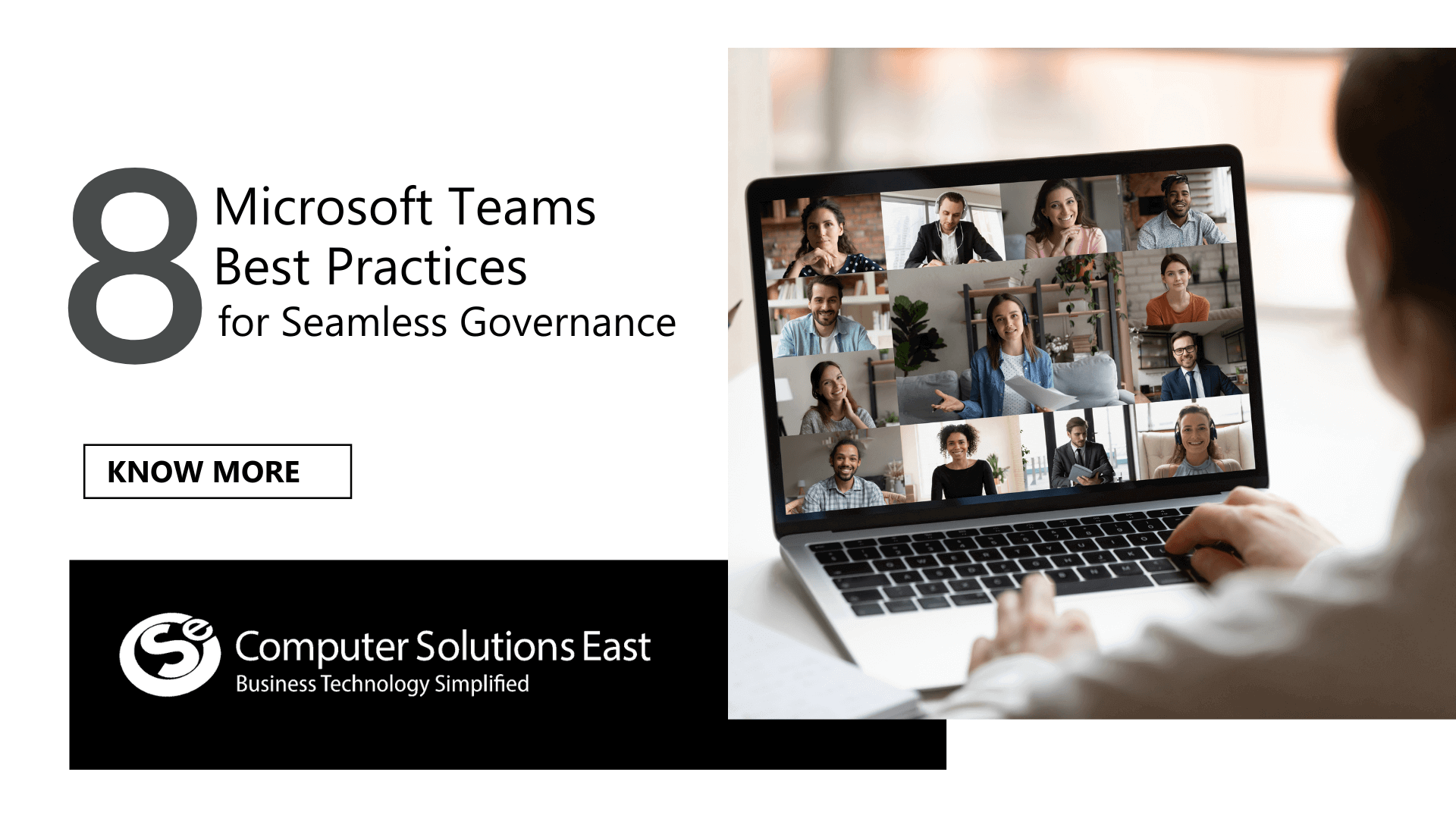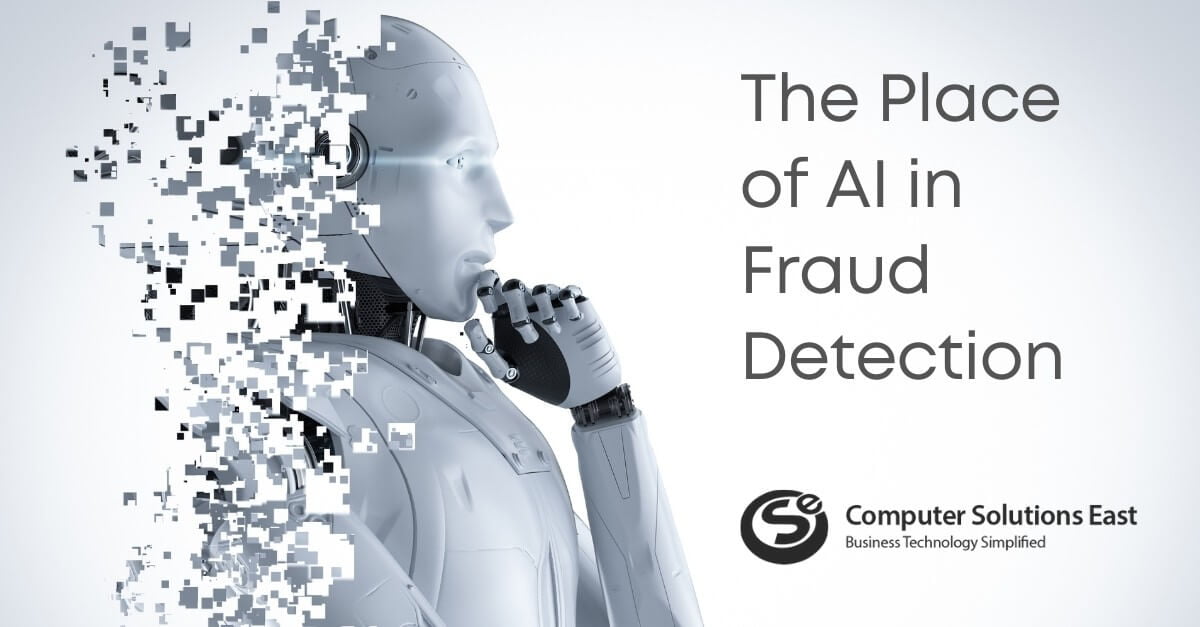Switch to powerful analytics and reporting features for your organization!
Power BI is an analytics software explicitly designed by Microsoft. Its main objective would be to provide visualizations along with BI capabilities so that users would be able to create reports as well as dashboards. Power BI Update January 2020 brought in Report Server update along with Analytics and Data Preparation functionalities, among others.
March 2020 brought in a host of updates and features that would be beneficial for organizations in the long run. Some of these features included new button actions, multi-column sorting, dual-axis feature for a line chart, filter pane search, decomposition tree update, and more.

Why Power BI?
Let us now look at some of the new features for Power BI in March 2020.
Page Navigation– In some of the previous features, you needed to save the bookmark for the destination page before creating the button for page-to-page navigation. To decrease the total number of steps required for the shipping, the March release brings about an inbuilt page navigation feature. Users would be able to swiftly create a complete navigation experience without saving or any kind of bookmark management beforehand. With this feature, users would be able to build navigation panes and avoid editing the bookmarks if any pages need to be changed.
Drill through– Another exciting feature would be a drill-through action button in the preview form. This would help out the users in circumstantially navigating through the pages. This becomes important in cases when you want to increase the noticeability of any vital drills through multiple scenarios in the reports. For example, whenever a user selects Microsoft Word, then the button would be enabled accordingly, and the user would be able to drill through into the Market Analysis Page.
Multi-column sorting for tables– This feature was requested from many sets of users, and this time Microsoft brought this at the table. Users would be able to add multiple columns and accordingly carry out the table sorting.
Dual-axis for Line Chart– Another significantly introduced feature would be the dual-axis for the line chart. You would be able to teach another Y-axis on the line charts so that you can now chat up multiple line trends with two distinct ranges on one X-axis.
Formatting option for Decomposition Tree-The decomposition tree, which is the primary feature of Power BI, would now be supporting the maximum number of bars per level. This is mainly the formatting option present in the Tree card. The default number is ten and users would be able to select the values in between 3-30. It is recommended to set up a lower amount, and the feature is mainly handy so that the tree does not take up much of the space. Users would be able to browse through the bars by using the navigation arrow buttons present in the visual.
New Ribbon feature– Right from the March update, the ribbon feature would be switched on by default, and there would be a dialogue box that will notify this kind of change.
Waterfall chart-The Waterfall chart is a powerful visual that displays users with a progressive effect of all of the positive and negative values, thereby providing you with the total. This is perhaps one of the vital features concerning the financial standpoint. This waterfall chart would be delivering some of the top-notch features related to Power BI ideas. With the waterfall chart, you will receive the custom sort option, switching in between vertical and horizontal orientation, tabulated data view, runtime deviation bar, and even semantic number formatting.
ArcGIS Maps update-ArcGIS maps provide users with the functionality to create some beautiful plans utilizing the data within the Power BI. This feature is available for all of the versions, including Pro and Premium. Whenever you click on the ArcGIS maps, you will receive three of the connection options ArcGIS Enterprise, ArcGIS Online, and Standard. Both of the ArcGIS options are present for users that are having premium subscriptions providing all the functionalities of the Standard feature. This would even include technical support, geocoding, mapping reference layers access, and some more.
Template Applications-March update will also contain some fresh additions to the Power BI Templates on the AppSource. Users would be able to save a lot of time by connecting the data and saving up precious time to get some perception into the development details.
How to update Power BI Desktop to Latest Version
The answer to how to update power BI to the latest version is pretty much straightforward. The users need to have admin access for installation or even updating the Power BI on their desktop. If you do not have admin access, then you can connect with Helpdesk Support so that they can assist you with adding these accesses to your machine.
Computer Solutions East is an official IT Service provider for many of the big-ticket companies in the country. They provide expertise, solutions, and support concerning the Power BI and will also make you aware of the features that come with it.