The Mighty Microsoft Power Query in Excel
Excel’s Power Query offers fantastic opportunities for business professionals to automate many reporting methods and practices. Ranging from simple queries to standard data transformations, you can use Power Query to handle many time-consuming tasks automatically.
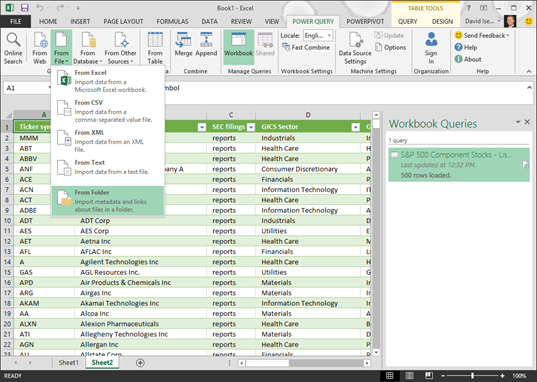
Let us tell you about Power Query.
Power Query is an Excel device that serves two primary purposes. First, you can utilize the Power Query to access and link data into Excel from external data sources. These sources can be relatively easy, such as other Excel workbooks, text files, and Access databases. However, these sources can also be much more considerable, such as SQL Server databases, Oracle databases, and cloud-based data.
The second main purpose of Power Query is to apply changes to your data to make it more useful. These changes consist of simple tasks such as splitting and combining columns and putting in filters. These changes can be more standard, such as unpivoting data and combining information from multiple data sources.
Enterprises without Power BI can still leverage the Power Query tool in Excel. You can manually connect to loads of different types of data sources and specify that you want the information to be organized as a data type:
Power Query lets you generate your own custom data types using any enterprise data source within the “Get Data” menu. You can build an Excel data type based on anything from a necessary CSV file, saved locally, or put on somewhere in the cloud, all the way to a database or online service.
Microsoft is thrilled to announce a new and exciting update to Get & Transform Data capabilities in Excel – Power Query data types! This software will help you structure your data better and consume it quickly.
Power Query data types are available as part of a Microsoft 365 subscription. If you are a Microsoft 365 subscribe holder, find out how to get the latest updates.


