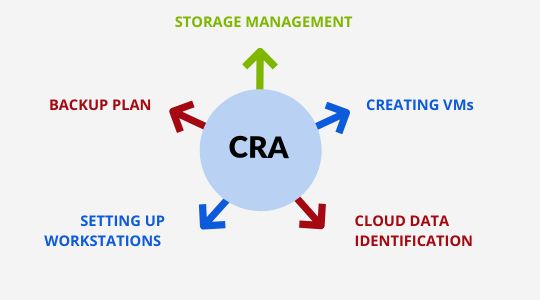Top-notch Storage & Backup Process by CSE
The first step involves identifying the cloud data and database. Typically, older reference data will not change: historical emails, scientific readings, and the Internet of Things data in the future. Our storage management service provider guarantees access when backing up if you have it in cloud-based cold storage. The team works include critical data storage and backup within your standard restoration process.
Workstation management is the next step, which typically only applies to workstations considered “noncritical.” And they do not also belong to the management team as they are mostly sponsored. These can usually be removed from backups if you have a standard image and new workstation deployment and upgrading process. The exception is when you prepare for ransomware attacks and have decided which machines should be secured to restore them and run faster. Most companies still have the same list of virtual workstations, even during the backup management phase.
Our enterprise storage and backup service providers work to set up the Virtual computers DevOps (VMs) in the next stage. Here, developers can spin, use, and discard VMs more quickly than you can read this post. If development expressly demands that a VM be used – e.g., when the VM will stay in development for a longer period – you should have a default stance not to back up such VMs. Post which, the team also works to ensure taking backups at the file level.
A dedicated backup storage management team will work on the 3-2-1 backup plan to ensure the data is duplicated correctly and accurately. Three copies of your data are generated on at least two different storage media, and at least one is stored remotely in this backup strategy.
Firstly, three data copies of the original data with two duplicates are stored. This guarantees that a damaged backup or media does not impact recovery. We do so with two different storage types, which reduces the probability of a single medium failure by using two other systems. It is normal to select internal or external hard drives, removable media, or cloud storage. Also, having an off-site copy reduces the possibility of a single fault point. For robust disaster and data recovery strategies, offsite duplicates are needed and may enable local failure.